Managing Associated Findings for Transaction Requests
This task explains how agency users can manage findings associated with transaction requests (TRs) in SES. Users can create, link, update, or remove findings tied to specific TRs to document issues identified during the examination.
About this task
Procedure
-
Navigate to your supervisory activity.

- Click .
-
Select Actions for the desired
transaction request.
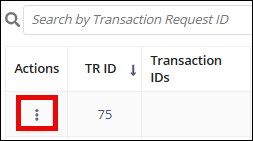
- Select Manage Finding Association.
- Search for the relevant findings.
- Select the desired findings from the grid.
-
Click Confirm Associations.

