Viewing Examiner Availability
The Examiners with Availability report shows a month-to-month breakdown of examiners that are not currently listed as a participant on any supervisory activities for the specific month selected.
Procedure
-
Select the Agency Reports drop-down menu from the Top
Menu of the homepage.
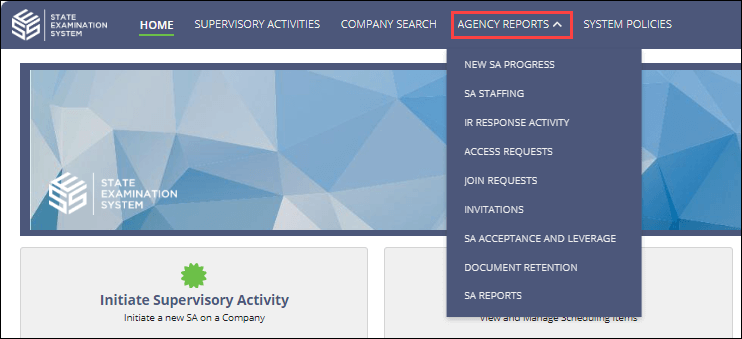
- Select SA Staffing.
-
Click the Examiners with Availability tab.

- Use the forward and backward arrows to navigate through calendar months.
- Optional: Click Show Filters to filter the list of examiners.
