Viewing SA Assignment Overlap
The Supervisory Activity Assignment Overlaps report displays three-month windows where examiners are assigned as participants on multiple supervisory activities in each month.
Procedure
-
Select the Agency Reports drop-down menu from the Top
Menu of the homepage.
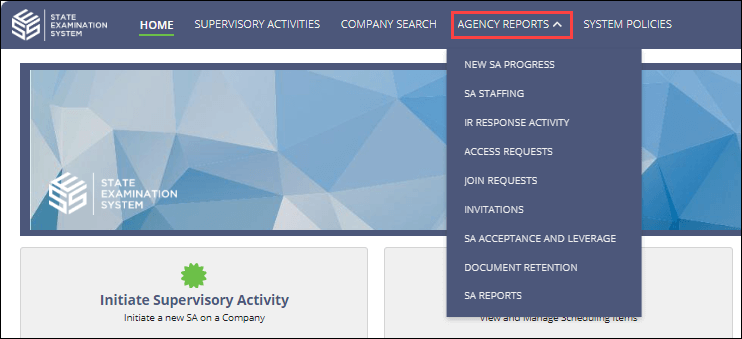
- Select SA Staffing.
-
Click the Supervisory Activity Assignment Overlaps
tab.
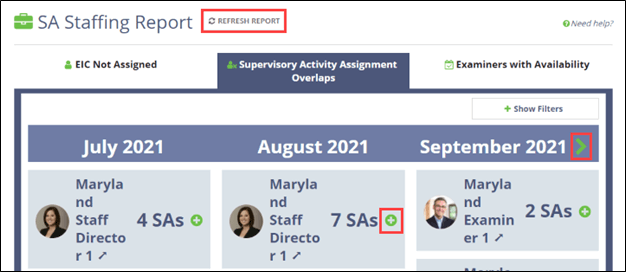
- > icon : Click to navigate through different three-month windows.
- + icon: Click to see the details of the supervisory activities and access them in a new tab in your browser to manage participants.
- Refresh Report: Click to see the updated report after making any changes to supervisory activity participants.
