Viewing the SA IR Response Activity Report
You can access the SA IR Response Activity Report to view the progress of all the information requests on your agency’s supervisory activities that have been responded to by the company.
About this task
The SA IR Response Activity Report features many key data points
of your information requests from your agency’s supervisory activities, such as:
- IR ID, Library ID, Request, and SA ID
- IR due date
- IR status
- Quick Look Complete information
- The date and time the IR was first sent to the company
- The date and time of the company’s most recent response
Procedure
-
Select the Agency Reports drop-down menu from the Top
Menu of the homepage.
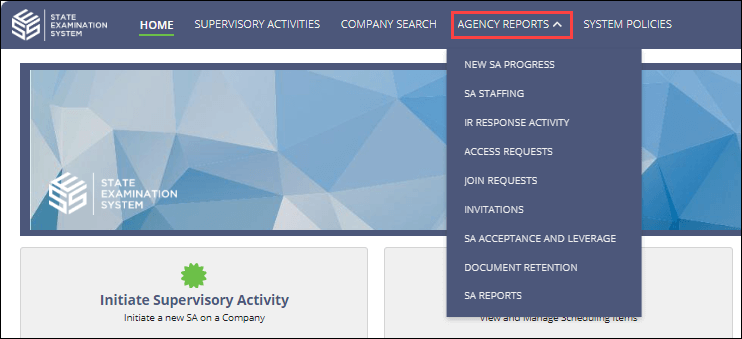
- Select IR Response Activity.
What to do next
Looking for information you need that is not available on the reports? Send an email to the SES Feedback Team at SESfeedback@csbs.org.
