Viewing the Document Retention Report
Rather than navigating directly to a specific SA to manage document retention, you can use the Document Retention Report to view and manage SAs with upcoming or currently suspended document retention policies.
About this task
Note: You must be a staff director or staff user to access the Document
Retention Report.
Procedure
-
Select the Agency Reports drop-down menu from the Top
Menu of the homepage.
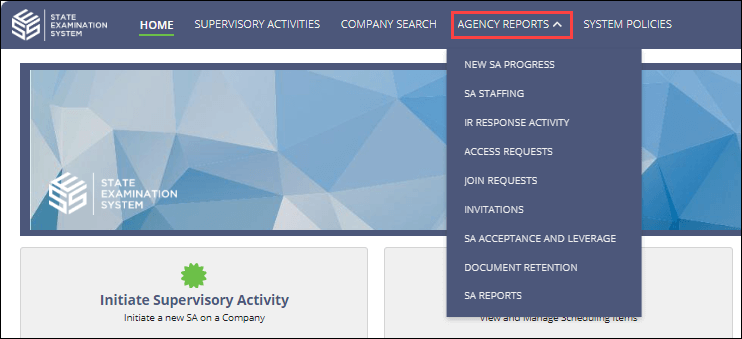
- Select Document Retention.
