Viewing the SA Acceptance and Leverage Report
The SA Acceptance and Leverage Report displays the following: SAs that are in any status in the acceptance process, and SAs that are being leveraged from other agencies.
About this task
See Requesting Access to a Supervisory Activity, Accepting a Supervisory Activity, and Leveraging Another Agency's Supervisory Activity for more information.
| Report Name | Why SA is in Report |
|---|---|
| Acceptance |
SAs in the following statuses of the acceptance process appear in the report:
|
| Leveraged | SAs that have a scope type of “Leveraged” appear in the report. |
Procedure
-
Select the Agency Reports drop-down menu from the Top
Menu of the homepage.
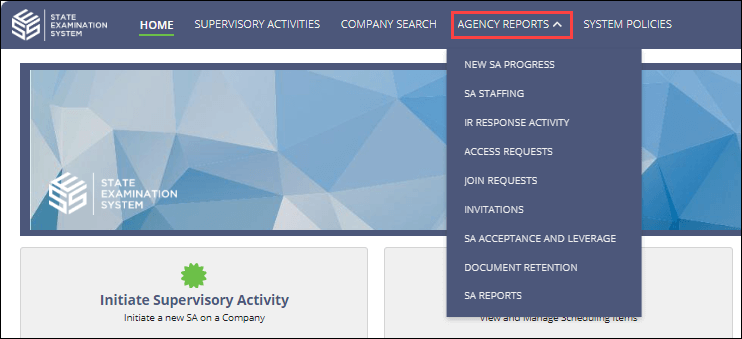
- Select SA Acceptance and Leverage.
-
Staff directors or EICs that have been assigned to an SA to begin acceptance can do so
from the report:
What to do next
Looking for information you need that is not available on the progress reports? Send an email to the SES Feedback Team at sesfeedback@csbs.org.

