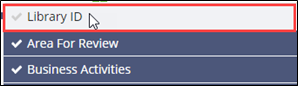Finding the Library ID for an IR within an SA
This topic explains how to find the Library ID for Information Request (IR) within a Supervisory Activity. This helps you to determine which IRs are standard IRs for which you can enter a QuickIR response.
Procedure
-
Navigate to your supervisory activity.

-
Click Information
Requests.
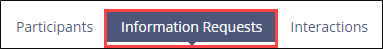
-
Click the IR Details tab.
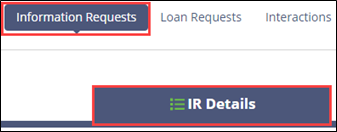
-
Click Show Columns at the bottom of the grid.

-
Select Library ID.