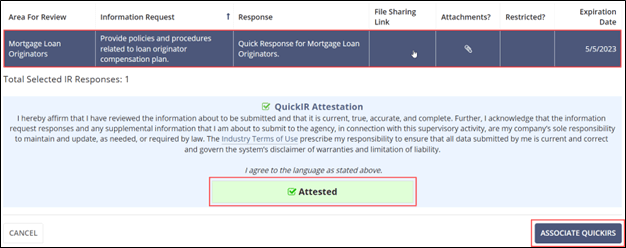Associating QuickIR Responses to an Information Request During a Supervisory Activity
All participants on a supervisory activity can associate a QuickIR response to an information request.
Procedure
-
Navigate to your supervisory activity.

-
Click Information
Requests.
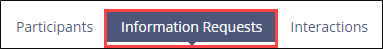
-
Click Associate QuickIRs.
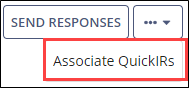 If there is a company response that has been associated to the specific Information Request, it is displayed.
If there is a company response that has been associated to the specific Information Request, it is displayed. -
Select the desired QuickIR Responses.
Note: You can update a QuickIR response, if needed, before sending it to the agency: see Updating a QuickIR Response.
- Click Attest.
-
Click Associate QuickIRs.