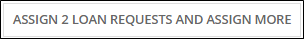Bulk Assigning Loan Requests
You can assign loan requests in bulk to one or more participants for review.
Procedure
-
Navigate to your supervisory activity.

-
Click the .

- Select a participant from the Assignee list.
- Select each row to highlight the Loan Requests you wish to assign to the assignee.
-
Click Assign # Loan Requests.
 Note: You also have the option of assigning the selected loan requests to the assignee, then remaining on the page to assign more loan requests to other assignees.
Note: You also have the option of assigning the selected loan requests to the assignee, then remaining on the page to assign more loan requests to other assignees.