Reworking a Completed Loan Request
You can re-work a completed loan request response sent by the company if you do it before the report is sent.
About this task
To find your completed loan requests:
Procedure
-
Click Loan Requests.

-
Click the Complete icon.
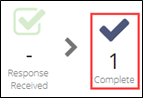
- Follow the usual steps for working a loan request described in Working a Single Loan Request Response.
