Updating Due Dates for Multiple Loan Requests
You can update the due dates for multiple loan requests in bulk.
Procedure
-
Navigate to your supervisory activity.

-
Click Loan Requests.

-
Click Update Loan Request Due Date.
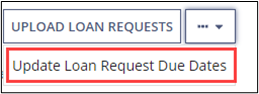
-
Enter New Due Date.
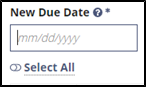
-
Click Select All to update multiple loan requests.
Note: You can deselect any loan requests you do not want to update.
-
Click Update Due Dates
 All active participants on the SA receive a notification with the new due date.
All active participants on the SA receive a notification with the new due date.
