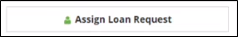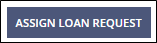Managing Loan Requests on a Multi-state Examination
Staff users who are participants from a Participating Agency on Multi-state Examinations can manage loan requests by assigning loan requests to participants from their agency.
Procedure
-
Navigate to your supervisory activity.

-
Click Loan Requests.

-
Click Bulk Assign Loan Requests.
A list of all loan requests that have not been assigned appears.
- Select the desired assignee from your agency.
- Select the loan requests you want to assign to them.
-
Click Assign Loan Requests.
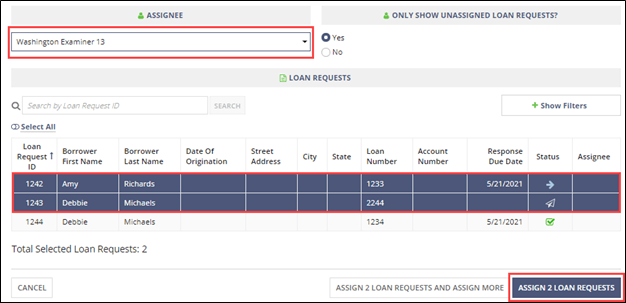 Note: You can also select the Loan Request ID for any loan request to assign it individually.
Note: You can also select the Loan Request ID for any loan request to assign it individually.