Reassigning a Single Procedure
How to reassign a single procedure for an area for review (AFR).
About this task
Procedure
-
Navigate to your supervisory activity.

-
Click Examination.
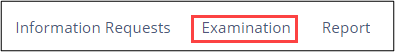
-
Click the desired AFR within the Review
Summary quick filter.
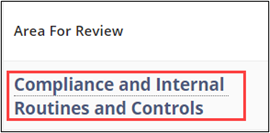
- Scroll down to the Procedures section.
-
Click the Details icon for the desired Procedure.
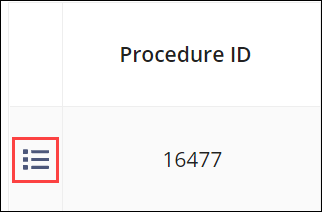
-
Click Reassign Procedure.

-
Select the desired assignees.
- All agencies (for multi-state SAs)
- One or multiple agencies (for multi-state SAs)
- One or more participants on an SA
- Click Reassign Procedure.
