Bulk Assigning Procedures
Procedures can be assigned in bulk to participants on an SA via the Plan or Examination tabs.
About this task
Note: The EIC or AFR owners can Bulk Assign Procedures.
Procedure
-
Navigate to your supervisory activity.

-
Click Examination.
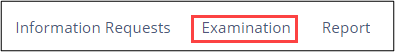
-
Click Bulk Assign Procedures.
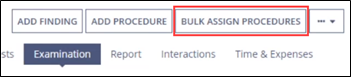
- Select the desired Area for Review.
-
Select the desired procedures from the
Procedures grid.
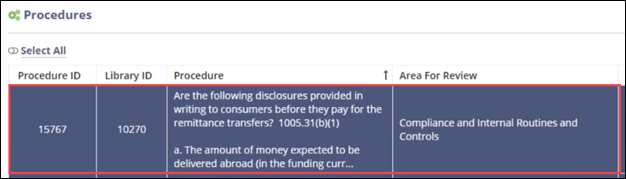
-
Select the desired assignees at the bottom of the
page.
- All agencies (for multi-state SAs)
- One or multiple agencies (for multi-state SAs)
- One or more participants on an SA
-
Click Assign Procedures.
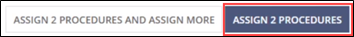 Note: You also have the option to assign the selected procedures and stay on the page to select more.
Note: You also have the option to assign the selected procedures and stay on the page to select more.
