Entering a Complaint for an Individual
The individual’s Nationwide Multistate Licensing System & Registry (NMLS) ID is carried over from the previous search query and you must enter the individual’s name.
About this task
Note: Regardless of whether you are entering a complaint for a company, branch, or
individual, the complaint is ultimately tied to the company’s record. The company is
sent the information requests; individuals do not need to create an SES
account.
Procedure
-
Complete all required fields.
Note: You have the option to associate the individual to a company and enter the company’s NMLS ID. If you do not associate the individual to a company, you cannot complete the information request process in SES complaints.
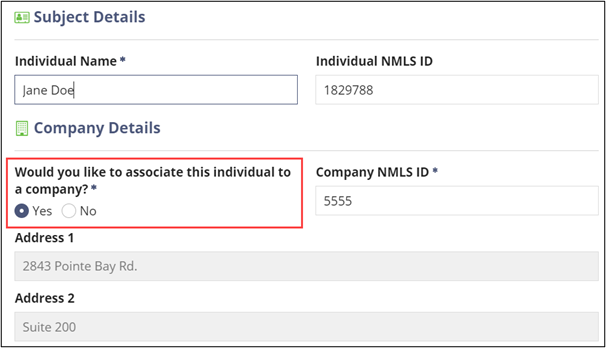
- Select Bypass Preliminary Review.
-
Click Create Complaint.
Note: You also have the option to submit the complaint for preliminary review. See the Completing Preliminary Review of a Complaint article for more information. If you do not submit the complaint for preliminary review, you are assumed as the agency Point of Contact (POC) for the complaint.
