Updating Report Commentary
The EIC and examiners can add commentary to the report, save the work in progress, and complete it or modify it later.
About this task
Note: The screenshots below are from the Examiner in Charge (EIC) perspective. All other exam participants can only
add and mark their own commentary complete.
Procedure
-
Navigate to your supervisory activity.

-
Click the Report tab.

-
Click the View Details icon for the
desired report commentary.

-
Click Update Commentary.
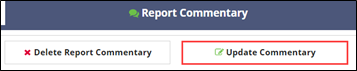
- Make the necessary changes.
- Select Complete Report Commentary.
-
Click Complete Commentary.
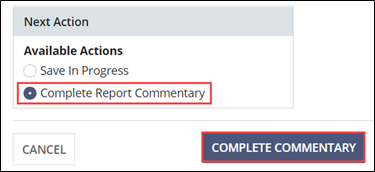
Note: Each examiner can add as many instances of the report commentary as needed.
