Assign MRAs to Participants
The company lead can assign Matters Requiring Attention (MRA) to other supervisory activity participants.
About this task
Procedure
-
Navigate to your supervisory activity.

-
Click MRA.

-
Click View Details icon for the desired MRA.
Note: You can search the grid by MRA ID. You can also filter the grid by AFR and Associated Findings.
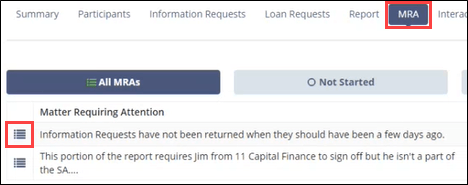
-
Click Assign MRA.

- Select the desired assignee from the list.
-
Click Assign MRA.

