Requesting the Agency to Send Back an MRA Response
The company lead can request the agency to send back an MRA response for updates, after it has been sent to the agency.
About this task
Procedure
-
Navigate to your supervisory activity.

-
Click MRA.

-
Click View Details icon for the desired MRA.
Note: You can search the grid by MRA ID. You can also filter the grid by AFR and Associated Findings.
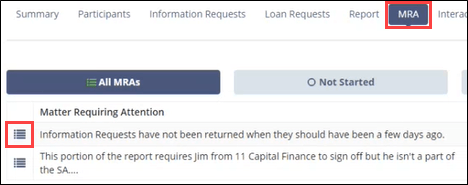
-
Click Request MRA To Be Sent Back.

- Type a Reason for Request.
- Click Submit Request.
