Exporting Information Requests
You can export the information requests from your agency.
About this task
Note: The export does not include responses made by the company.
Procedure
-
Navigate to your supervisory activity.

-
Click Information
Requests.

-
Click the IR Details tab.
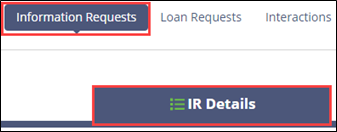
-
Click Export to Excel at the bottom of the grid.
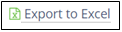
The exported data is emailed to you as an attachment.
Results
Note: The export is configured based on the way you have filtered the data in the
system.
