Removing Information Requests
You can remove information requests from a supervisory activity.
Procedure
-
Navigate to your supervisory activity.

-
Click .

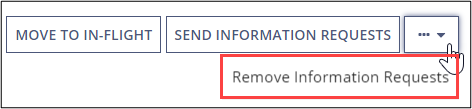 Note: You can remove an individual IR that has not been sent to the company by clicking the Action menu and selecting Remove Information Request.
Note: You can remove an individual IR that has not been sent to the company by clicking the Action menu and selecting Remove Information Request.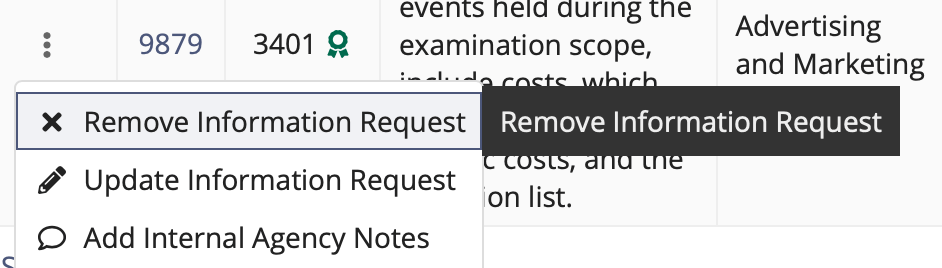
-
Click the X icon next to the IRs you want to
remove.
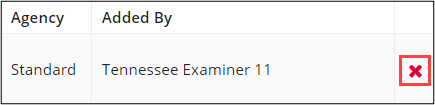 Note: The
Note: The icon changes to a clock icon
icon changes to a clock icon  indicating that it is pending removal
indicating that it is pending removal - Optional: Add any comments regarding the removal of the IR that you want displayed on the Summary tab of the supervisory activity.
-
Click Remove Information Requests.

- Click Confirm.
