Canceling Information Requests for a Supervisory Activity
You can cancel information requests for a supervisory activity (SA) that have been sent to the company prior to the company sending a response.
About this task
Procedure
-
Navigate to your supervisory activity.

-
Click Information
Requests.
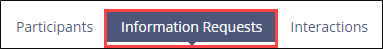
-
Click the IR Insights tab.
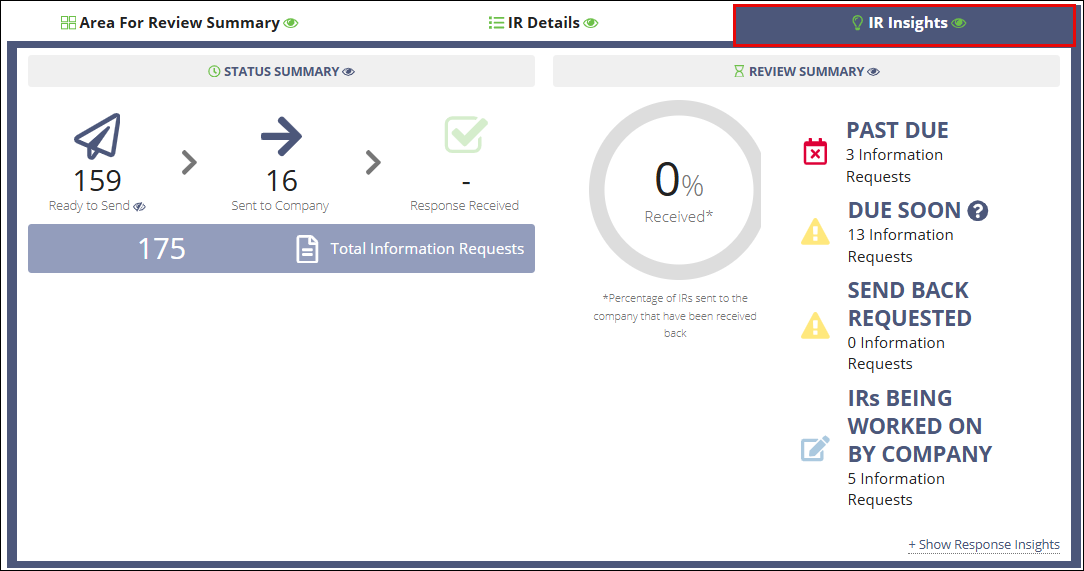
-
Click the Sent to Company filter icon.

-
Click the IR ID hyperlink for the
desired IR in a “Sent to Company” status.
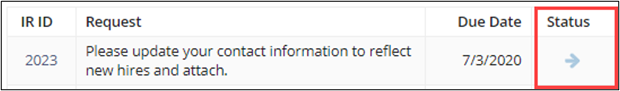
-
Click Cancel Information Request.
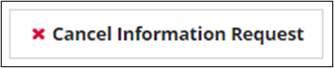
-
Click Cancel Information Request.
 Note: The company will no longer be able to respond to the information request.The company is sent a notification that the information request was canceled.
Note: The company will no longer be able to respond to the information request.The company is sent a notification that the information request was canceled.
