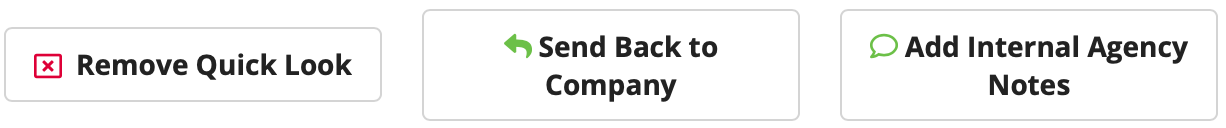Marking an IR Response Quick Look Complete
Marking an IR response Quick Look Complete informs other participants that the IR response has been looked at. The company does not get notified about this selection.
Procedure
-
Click Quick Look Compete.

- Optional:
Click Remove Quick Look to revert the IR response to an
unreviewed status.