Managing Agency Email Domains
You can manage the email domains associated with your agency in SES. The system verifies your agency’s users’ information against the email domain entered in this section.
Procedure
-
Click Manage Agency
Profile on the homepage.

-
Click Email Domains.

-
Click Manage Domains in the top right.

- To add an email domain, click +Add Agency Domain.
- To remove an existing email domain, click on the red X next to the applicable domain name.
-
Click Update Email Domains.
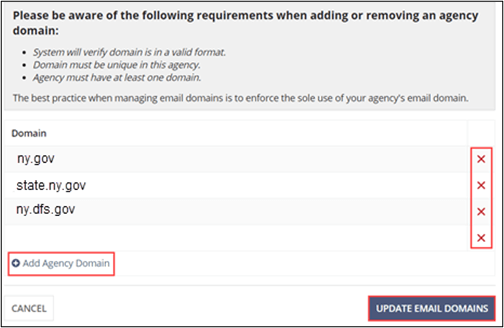 Note: The best practice when managing email domains is to enforce the sole use of your agency’s email domain.
Note: The best practice when managing email domains is to enforce the sole use of your agency’s email domain.
