Adding Time
Record time spent performing the supervisory activity.
Procedure
-
Navigate to your supervisory activity.

-
Click .
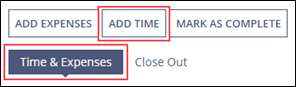
-
Enter the details of the time and upload any supporting documents.
Note: The EIC for a supervisory activity can enter time information on behalf of other participants.
-
Click +Add Time to enter additional time entries.

-
Click Save Time Entries in the bottom right.

