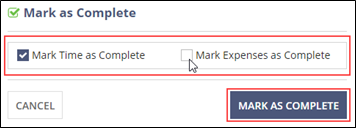Marking Time and Expenses Complete
When all time or expenses have been recorded for the supervisory activity, mark them as complete.
Procedure
-
Navigate to your supervisory activity.

-
Click .
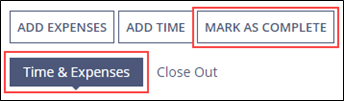
-
Review the time and expense entries.
Note: The EIC for a supervisory activity can review and mark other participants’ time and expense entries as complete.
- Select Mark Time as Complete or Mark Expenses as Complete as appropriate.
-
Click Mark as Complete.