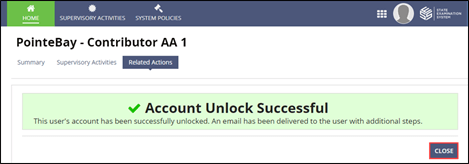Unlocking a User's Account
If a user's SES account is locked, preventing the user from accessing SES, you can unlock the user's account if appropriate.
Procedure
-
Click Manage Users on the homepage.

-
Click Manage Users in the top right.

-
Search for the desired user.
Important: You must click Search. Pressing the Enter key does not generate search results.
-
Select the name of the user whose profile you want to update.
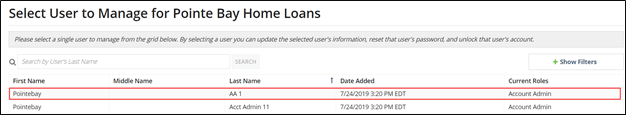
-
Select Unlock Account.
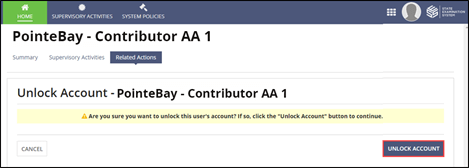
- Click Next.
-
Click .