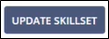Managing User Skillset
The Skillset tab displays a user’s specializations. This information is visible to all agency users on SES. The selected skillset does not affect the user’s privileges in the system.
About this task
Note: Account administrators can update the skillet for users at their agency. Users can
update their own skillset.
Procedure
-
Click Manage
Users on the homepage.
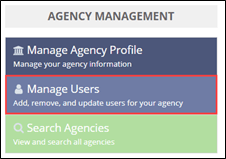
-
Select the Name hyperlink for the desired user.
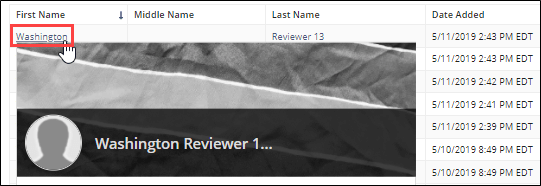
-
Click .
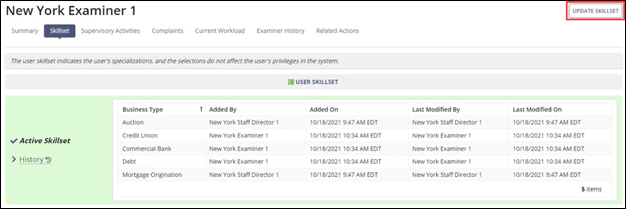
- Select the desired Business Types.
-
Click Update Skillset.