Creating an Agency User
Your agency's account administrator can create new users in SES.
Procedure
-
Click Manage
Users on the homepage.
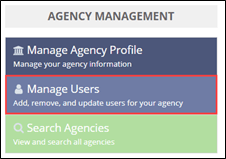
-
Click Create New User in the upper right corner.

-
Complete the User Information fields and assign
Roles and Groups.
Note: For complete information on agency roles and permissions, see SES Agency System Roles & Consumer Complaints Roles.Note: For complete information on company roles and permissions, see SES Company User Roles.
-
Click Create New
User.

