Scheduling the Exit Meeting
When you schedule the exit meeting, you can select any Findings in the Reviewed state to share with the company.
About this task
Procedure
-
Navigate to your supervisory activity.

-
Click Examination.
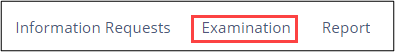
-
Click .
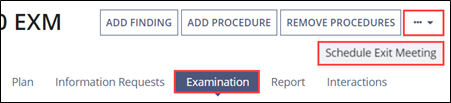
- Enter the subject, date, and time for the meeting.
-
Select the findings, if any, that you want to share with the company.
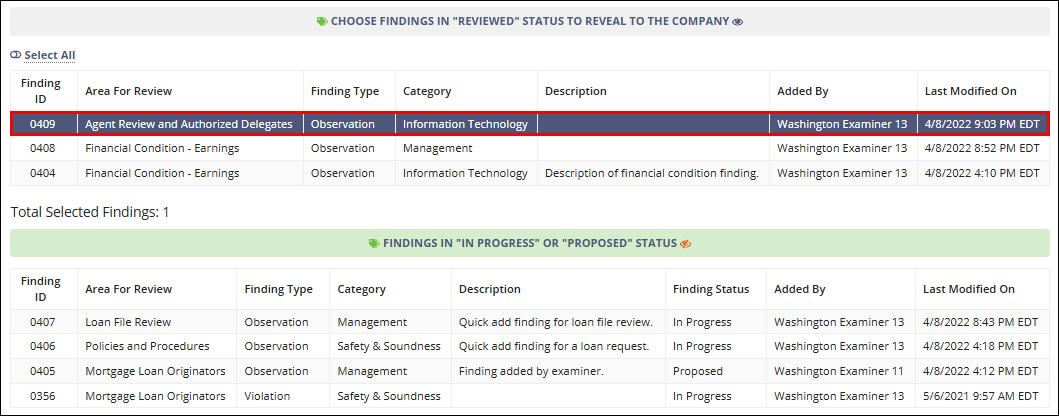 Note: Only those findings in a Reviewed status are able to be shared with the company. Findings that are in an In Progress or Proposed status are available for review in the bottom list.
Note: Only those findings in a Reviewed status are able to be shared with the company. Findings that are in an In Progress or Proposed status are available for review in the bottom list. -
Enter any comments you may have, upload an agenda, and any supporting
documentation.
Note: The company can see the Finding ID, Area for Review (AFR), Finding Type, Category, Description, Regulations and Statutes for findings that are in a Reviewed status and associated with the exit meeting. The company will not be able to see finding commentary or documents. Only company users with a leader role in the system and coordinators can view exit meeting details. Contributors (i.e., support staff) cannot.
-
7. Click Schedule Exit Meeting in the bottom
right.

Results
A notification is sent to the company. All findings that are associated with the exit meeting are revealed to the company as well. If you have not previously communicated with the company about the supervisory activity (SA), this action triggers a task in SES for the company to assign a company lead for the SA.
