Resuming Document Retention
Staff users or staff directors can suspend and resume document retention for a supervisory activity.
About this task
Note: You must be a staff director or staff user to
suspend or resume document retention. Report response must be marked as
complete. See Closing and Locking a Supervisory Activity for
more information.
Procedure
- Login to SES as a staff user or staff director.
-
Navigate to your supervisory activity.

-
Click Resume Document Retention.
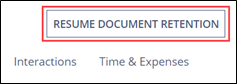
- Click Resume.
