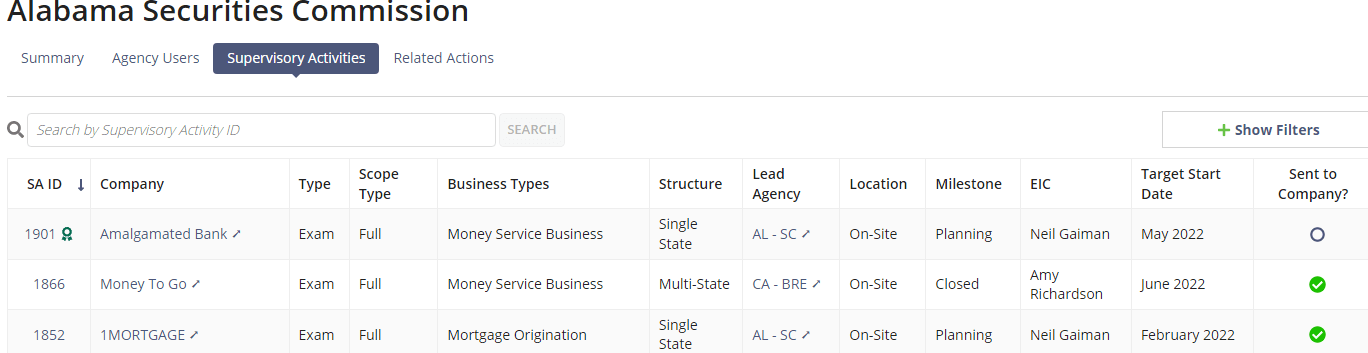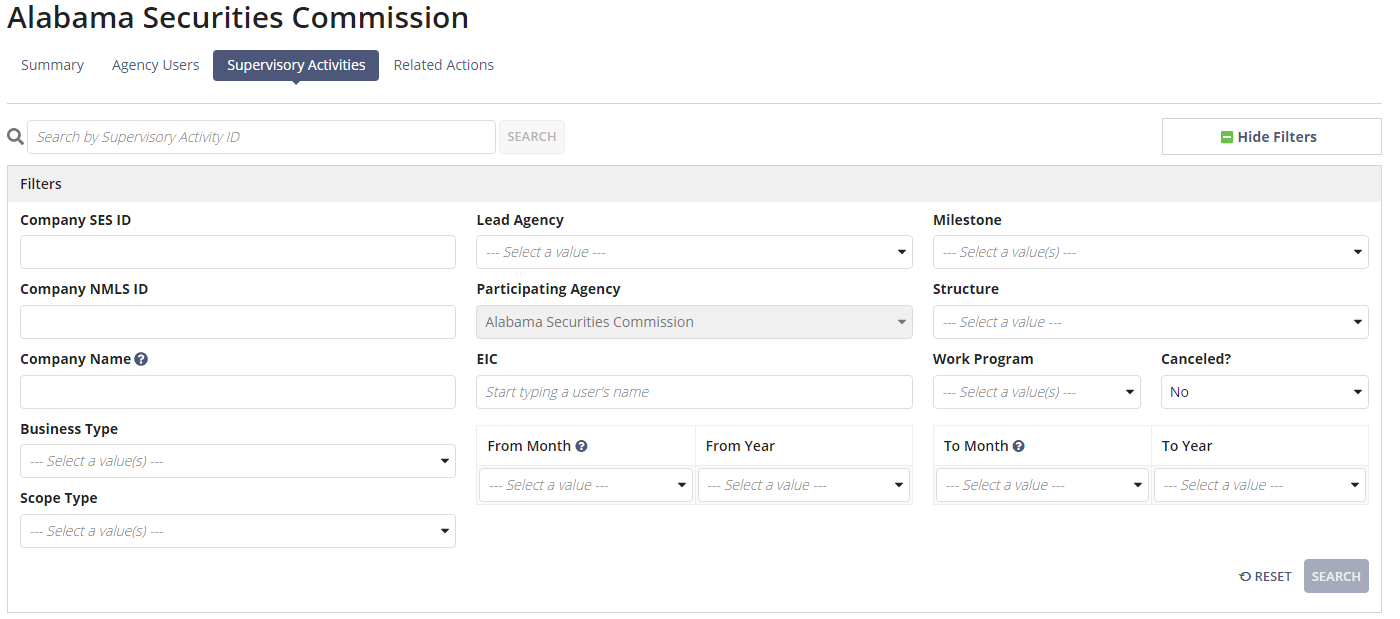Viewing an Agency's Record
Users with the staff director or staff user role can view the record of agencies found using theSearch Agencies feature.
Before you begin
About this task
The agency record page contains tabs that allow you to view the agency's profile, user profiles with contact information, and supervisory activities.
The Summary tab includes basic information about the agency, including the Business Types and Business Activities Supervised, as well as their Agency Accreditation Information. See the CSBS Accreditation Website for more information on the agency accreditation process at CSBS.
The Agency Users tab allows you to filter users by various criteria, such as role, complaints access, and user status. The Supervisory Activities tab allows you to view all supervisory activities in which the agency is a participant, and allows you to filter the list by numerous criteria.
Users with the staff director role can request access to supervisory activities, and request to join supervisory activities that are in progress.
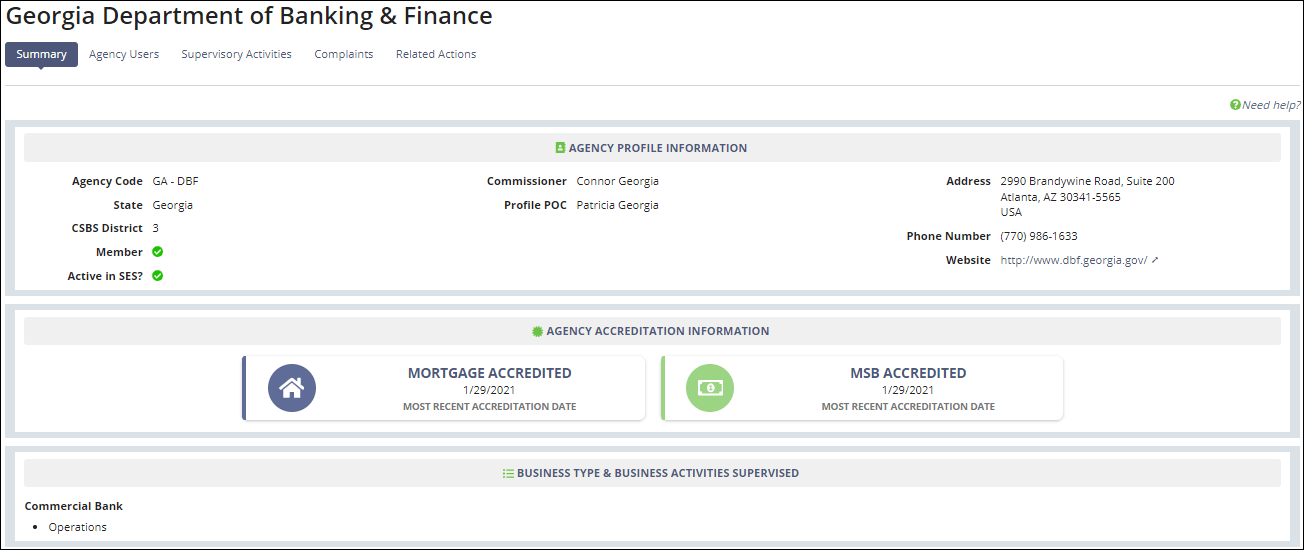
Procedure
- Optional:
>To view a user record from the agency, click Agency
Users.
Note: The Active filter view is shown by default.
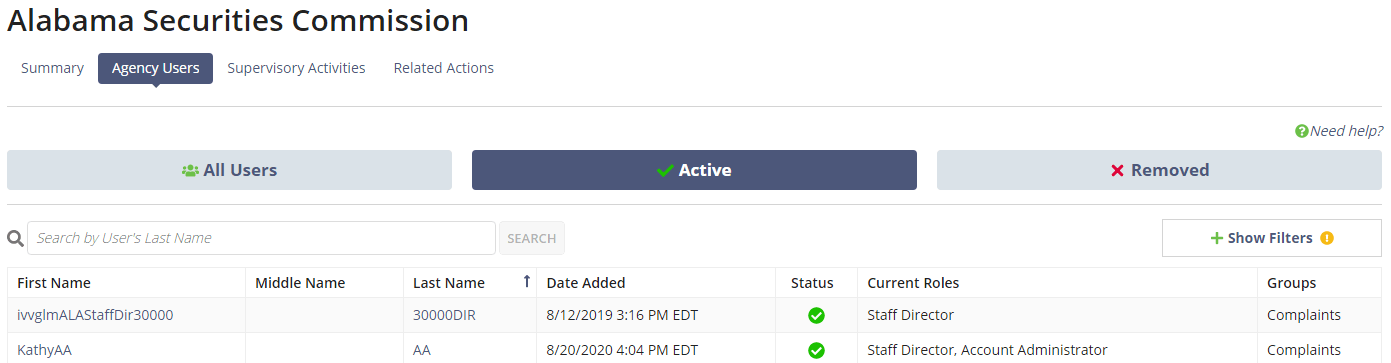
- Scroll the list or click Show Filters and filter the list as appropriate.
- Click a user's name to view that user's profile.
- Optional:
To view a Supervisory Activity in which the agency is participating, or to view the
record of a company being examined, click Supervisory
Activities.