Searching for Other Agencies
Users with the staff director or staff user role can search for other agencies and view their profile information, users contact information, and supervisory activities.
About this task
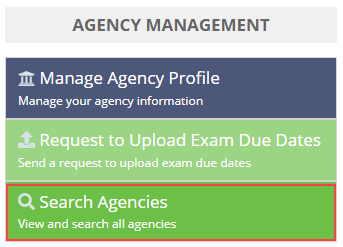
Procedure
-
Click Search Agencies.
The Agencies list page is displayed.
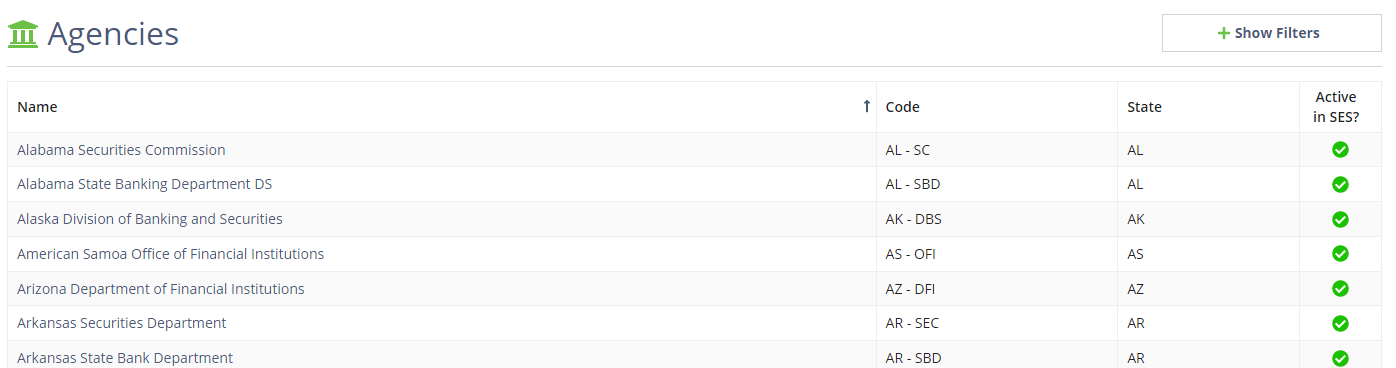
-
To search for a specific agency, click Show Filters.
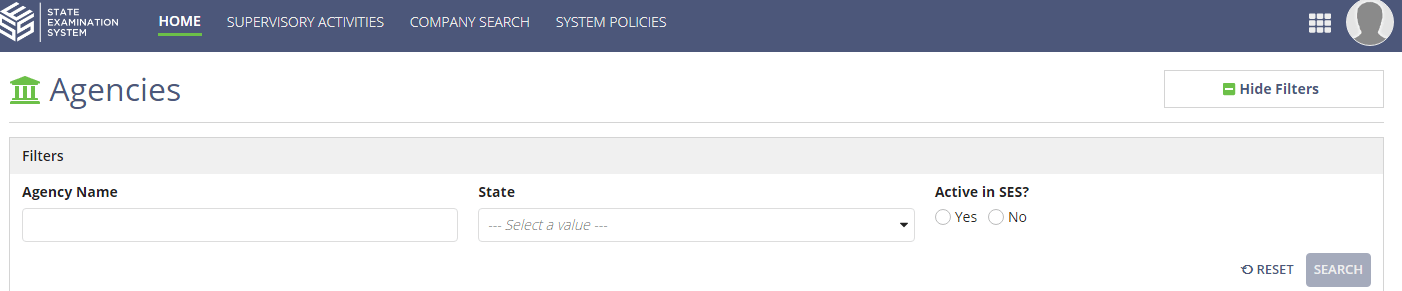
-
Filter the list using the following options:
- Agency Name: type the full or partial name of the agency. If you do not select a State, then all agencies with a name containing the text you type will appear in the results.
- State: search by state alone to view all the agencies in the chosen state or U.S. territory. Use with Agency Name to search for an agency for which you know part or all of the name, and the state or territory.
- Active in SES?: Choose yes or no as appropriate.
- Click Search.
- Click the agency's name to view the agency record.
