Reviewing an Invitation to Join Another Agency's SA
You can review the invitation from another agency to join their supervisory activity (SA) and decide whether to accept or reject the invitation.
About this task
As a staff director you can access an SA invitation for review and approval or rejection from the Invitation Report or the quick filters avialable on the SES Home page.
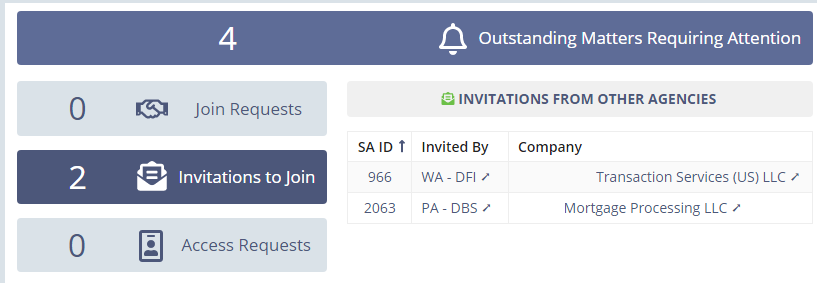
Procedure
- On the SES Home page, click Invitations to Join.
-
Click on the SA ID of the SA Invitation you wish to
review.
The SA Summary screen is displayed.
-
Scroll to the bottom of the Summary screen to the
Invitation from Lead Agency pane.
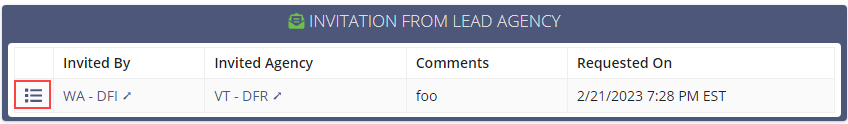
-
Click the detail icon on the left.
The Invitation Details are displayed.
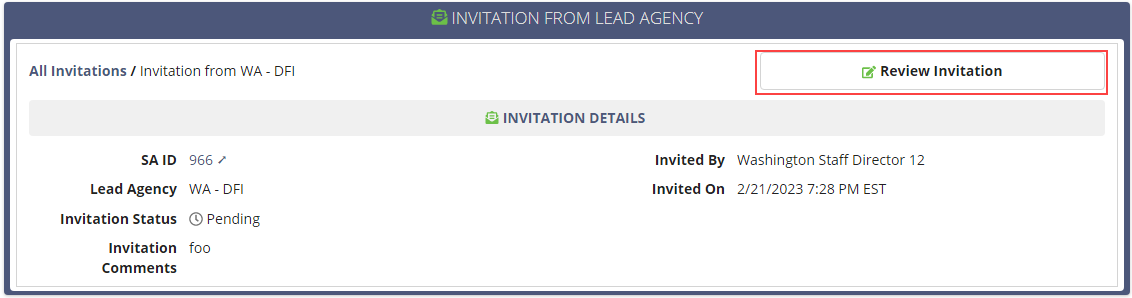
-
Click Review Invitation.
The Review Invitation screen is displayed.
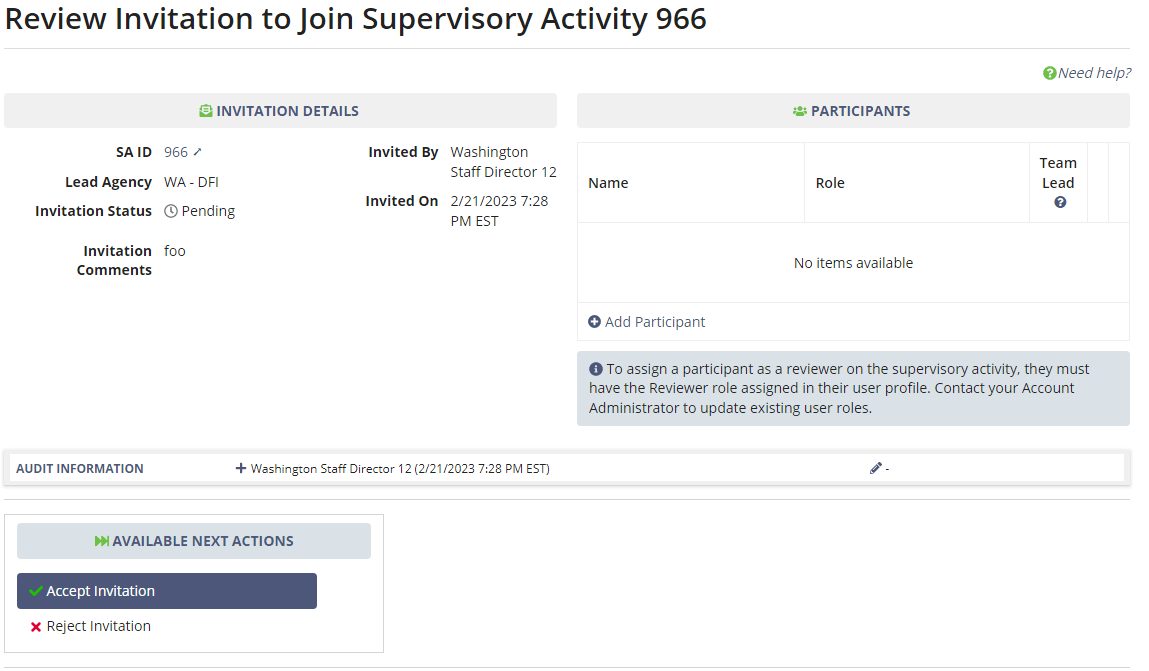
-
Choose whether to Accept Invitation or Reject
Invitation.
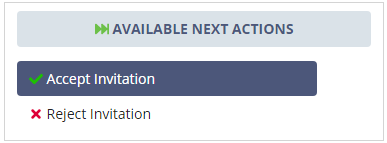
- Optional:
If you decide to accept the invitation, assign a particpant from your agency by typing
the Name and choose a Role.
- Examiner
- ReviewerNote: To assign a particpant from your agency as a Reviewer, that user must have the Reviewer role assigned to the user profile. Contact your Account Administrator for assistance.
- Peer Reviewer
- Team LeadNote: On a multi-state SA, you must designate one participant from your agency as the Team Lead. This designation does not grant the user any additional permissions, but it does provide a Team Lead indicator to other participating agencies and the company being examined.
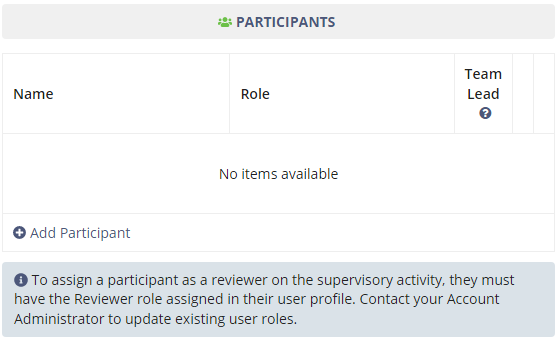
Note: A staff user can take this step later if you do not want to do it at the time of acceptance. - To add another participant, click Add Particpant and repeat the previous step until all participants are added.
-
Click Accept Invitation.
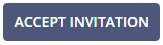
Results
The inviting agency is notified of your decision to accept or reject the SA invitation.
