Inviting an Agency to Join an SA
Staff directors, staff users, or the examiner in charge (EIC) from the lead agency can invite another agency in SES to join a supervisory activity (SA).
About this task
Note: To add an agency, that agency must have at least one active staff director in SES. If
the target agency does not have a user assigned a Staff Director user role, you will receive
a message stating the agency cannot be added to the SA.
Note: You cannot invite other agencies to join a leveraged SA (that is, with Scope
Type set to Leveraged).
Note: You cannot invite an agency that has an outstanding request to join the same SA.
Invitations to other agencies remain active until the SA enters the Close Out milestone.
The Invite Agencies command is avaialable on the SA Summary and Related Actions tabs.
Procedure
-
Navigate to your supervisory activity.

-
Search for and select the SA
ID you would like to access.

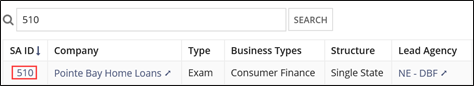
-
Click Invite Agencies.

The Invite Agencies pane is displayed.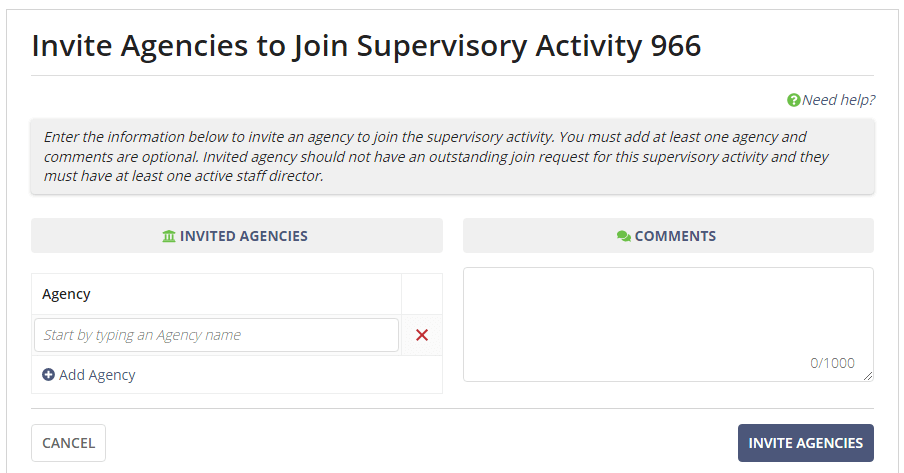
-
Begin typing any part of an agency name, then select the name of the desired agency
from the list.
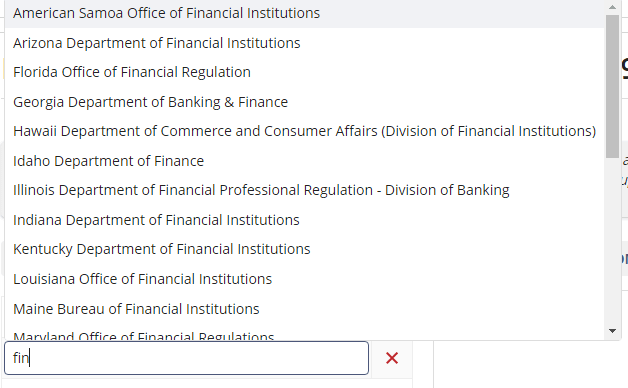
-
To add another agency, click Add Agency
and repeat step 4. Repeat until all desired agencies are selected.
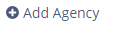
Each agency you select is added to the list. To remove an agency, click the red "X".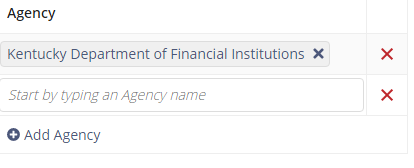
- Type any additional information in the Comments field.
-
Click Invite Agencies.

Results
An email including your comments is sent to the staff directors at each listed agency, inviting them to join the SA.
