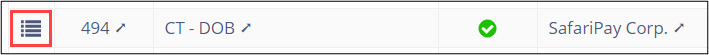Removing an Approved Supervisory Activity Access Request
The Staff Director or User can remove a previously approved request from another agency to access a Supervisory Activity.
About this task
Procedure
Note: An approved access request can be removed by staff directors.
To remove an approved access request: