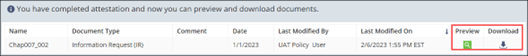Viewing External Supervisory Documents on a Company Record
You can view documents added to a company's record by CSBS Support Staff if the company is licensed by your agency.
Procedure
-
When viewing a record for a company licensed by your agency,
click the External Supervisory Docs tab.

-
Click the View Details icon for the desired external supervisory
document.
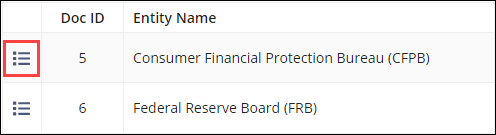
-
Click View Documents to trigger the External Supervisory
Documents Attestation.
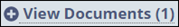
-
Select the Attest checkbox to acknowledge the External
Supervisory Documents Attestation.
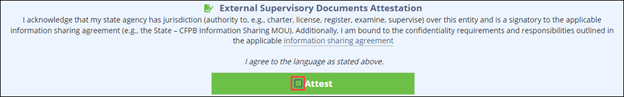
-
Click View Documents again.
You can now preview and download the external supervisory documents.