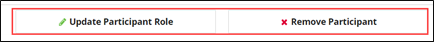Updating Agency SA Participant Roles or Removing Participants
Participant roles on a Supervisory Activity can be updated, or a participant removed from the SA at any time until the exam is Closed.
About this task
Note: Only the Examiner in Charge (EIC) or
staff user from the lead agency assigned as a participant on an SA can add or remove
participants on a single-state SA. On a multi-state SA, all active participants on
the SA can add or remove participants from their agency before the SA is closed and
locked.
| SES User Role | Can add participants for own state | Can update or remove participants for own state | Can add, update, or remove participants from other states |
|---|---|---|---|
| EIC | Yes | Yes | Yes |
| Staff User from lead agency | Yes | Yes | Yes |
| Staff user NOT from lead agency, NOT a participant on exam | No | No | No |
| Participants from lead agency Lead, NOT EIC or Staff User | Yes | Yes | No |
| Participants NOT from Lead agency, NOT EIC, NOT having Staff User Role | Yes | Yes | No |
Procedure
-
Navigate to your supervisory activity.

-
Click Participants.
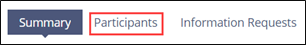
-
Click the View Details icon.
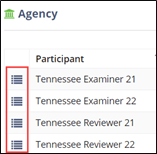
-
Click Update Participant Role or Remove
Participant.