Viewing Examiner History
The Examiner History tab displays key information about supervisory activities on which the user participated, including SA Role Breakdown, AFR Frequency Breakdown, and SA Business Type Breakdown. This information is visible to all agency users at the selected user’s agency.
Procedure
-
Click Manage
Users on the homepage.
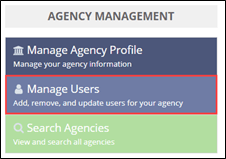
-
Select the Name hyperlink for the desired user.
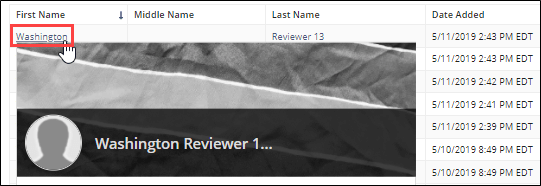
-
Click Examiner History.
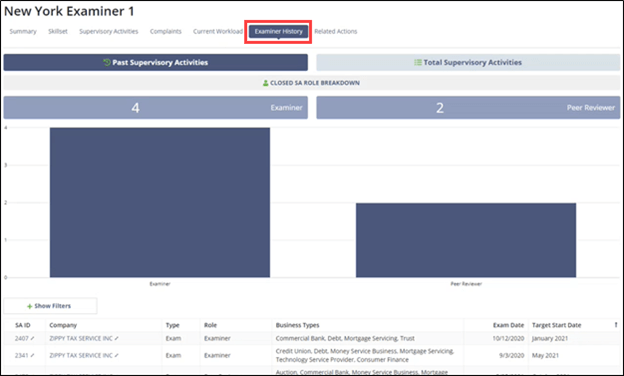
- Optional:
You can export the SA Role Breakdown information to Excel by clicking
Export to Excel.
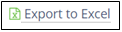 The exported data is emailed to you as an attachment.
The exported data is emailed to you as an attachment.
