Exporting the MTRA Workbook
Instructions for exporting an SES supervisory activity information for an MSB exam into the MTRA Workbook format.
About this task
Procedure
-
Navigate to your supervisory activity.

-
Click Examination.
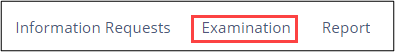
-
Click the Export MTRA Workbook button.
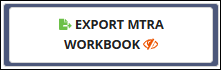
- Click Export MTRA Workbook.
Results
- All procedures and their observations for all areas for review on the supervisory activity.
- Information request response document information for information requests associated to a procedure.
- All finding information from the supervisory activity.
- All financial statement information from the supervisory activity.
