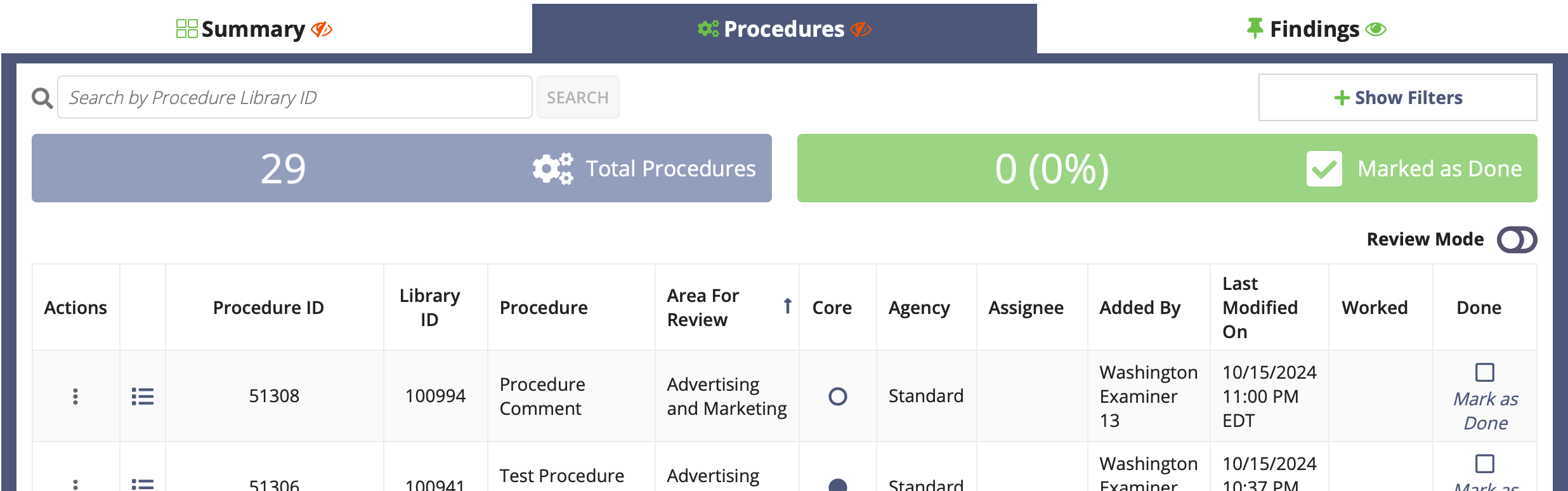Adding Procedures
How to add procedures to your supervisory activity.
About this task
Procedures are managed in the SES Library. See Managing the Library for more information.
For single-state supervisory activities, only core standard procedures and your core state-specific procedures are added when the scope is marked complete. If you want to add non-core procedures, you can add them this way.
For multi-state supervisory activities, only core standard procedures are added. If you want to add your state-specific procedures, you can add them this way.
Procedure
-
Navigate to your supervisory activity.

-
Click Examination.
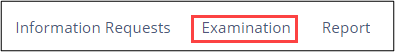
-
Click Add Procedure.

-
Select the desired area for review from the
Area for Review drop-down menu.
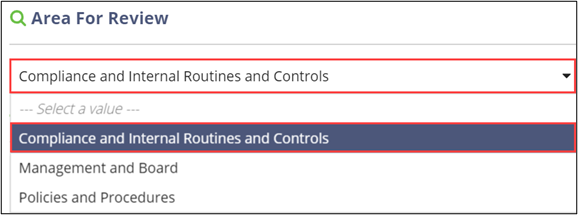
-
Click on the desired .
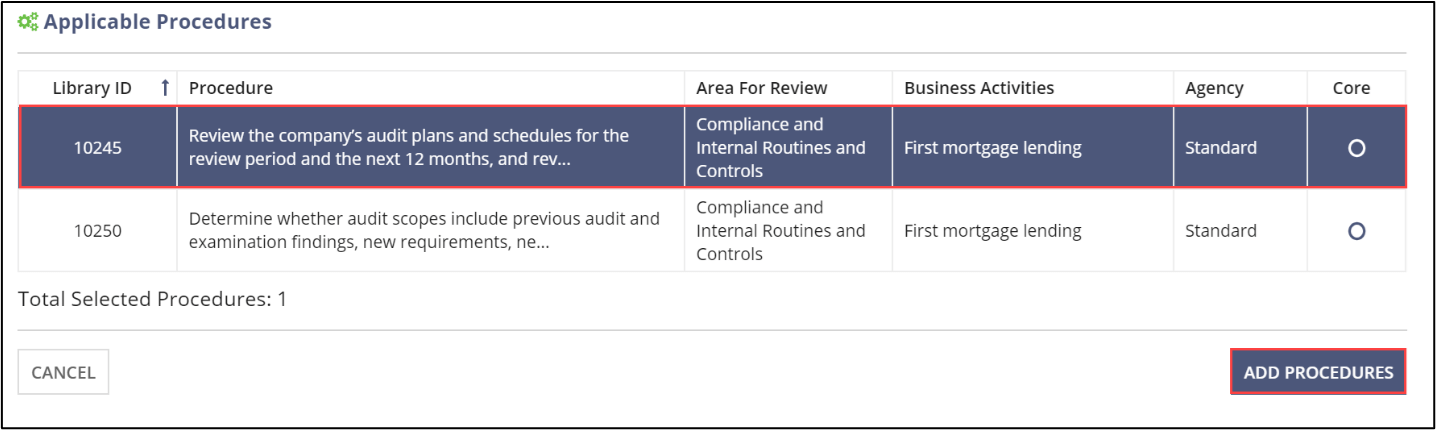
Note: Standard and state-specific non-core procedures will appear for selection
Results