Updating the Basic Details of a Supervisory Activity
Examiners in Charge (EICs), and Staff Users that are participants on a supervisiry activity (SA) can make updates to the basic details of an examination and save them to the SA.
About this task
Procedure
-
Navigate to your supervisory activity.

-
Click the Details tab.

-
Click the Update Basic Details button.
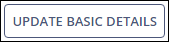
-
Update the location, target start month, target start year, exact start date,
or scope type for the SA.
Note: You can update the scope type any time before the report is sent to the company. If you change the scope type to Leveraged, you must enter the SA ID of the SA that you are leveraging. See Leveraging Another Agency's Supervisory Activity for more information.
-
Click the Update Basic Details button.

