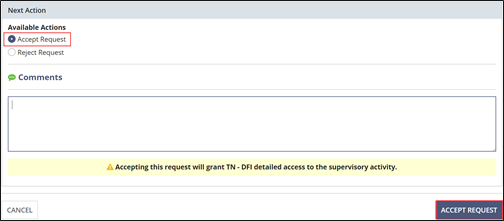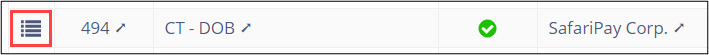Responding to an SA Access Request Using the Access Request Report
Allowing another agency to access supervisory activities completed by your agency allows information about companies under supervision to be shared. To leverage or accept a Supervisory Activity conducted by your agency, another agency must first have access to the SA.
About this task
Procedure
-
Select the Agency Reports drop-down menu from the Top
Menu of the homepage.
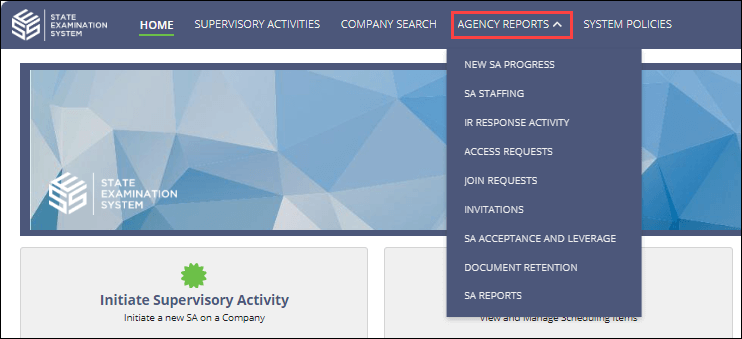
- Select Access Requests.
-
Click the View Details icon.
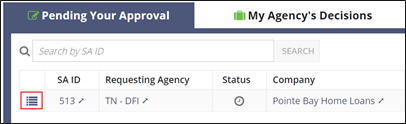
-
Click Review Access Request in the top right.

-
Review the details of the request.
-
Note: An approved access request can be removed by staff directors.To remove an approved access request: