Assigning a Package Assembler
Assign a Package Assembler to collate all documentation, comments, and invoicing information.
Before you begin
Before assigning a package assembler, the report must be uploaded and marked complete.
About this task
Procedure
-
Navigate to your supervisory activity.

-
Click or .
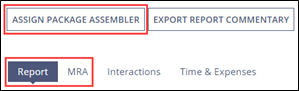 Note: The Assign Package Assembler command appears when the report is uploaded and marked complete.
Note: The Assign Package Assembler command appears when the report is uploaded and marked complete. -
Choose whether you would like to send the report to the company.
 Declining to send the report to the company will move the SA to the Close Out Milestone.Important: If you decline to send the report, you will not be able to send or add any additional Matters Requiring Attention (MRA).
Declining to send the report to the company will move the SA to the Close Out Milestone.Important: If you decline to send the report, you will not be able to send or add any additional Matters Requiring Attention (MRA). -
If you are choosing to send the report, choose whether you would like to assign
yourself as the package assembler or assign it to a staff user.
Note: If you are an Examiner in Charge (EIC) and assign yourself as the Package Assembler, you will automatically be brought to the task to complete the package assembling.
-
Click Assign Package Assembler.

